Introduction
Have you ever been in a meeting where you’re trying to brainstorm ideas but everyone is scattered, and it’s hard to visualize everything? Enter Whiteboard Fox. This online tool brings everyone onto the same page (quite literally) and allows for seamless collaboration in real-time.
What is Whiteboard Fox?
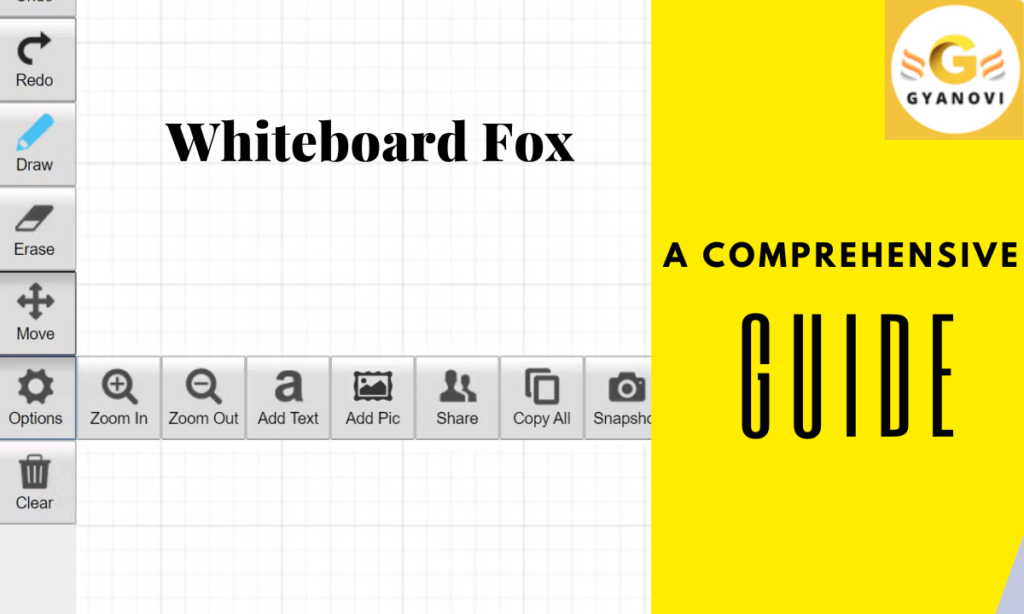
In the simplest terms, it is your virtual whiteboard. It’s a web-based application that allows you to draw, write, and collaborate with others in real-time, no matter where they are located. Imagine being able to doodle your ideas and have your team build on them, right as you sketch. That’s the magic of Whiteboard Fox.
Features
Whiteboard Fox is packed with features designed to enhance your virtual brainstorming sessions. Here’s a peek under the hood:
1. Real-time Collaboration
With Whiteboard, distance doesn’t matter. Whether your team is across the room or across continents, everyone can work on the same whiteboard at the same time. It’s real-time collaboration at its finest.
2. Simple Interface
Despite its rich features, Whiteboard doesn’t overcomplicate things. Its interface is clean and intuitive, making it accessible even to first-time users. It’s easy to navigate and draws you in (pun intended) right from the start.
3. Customizable Backgrounds
Whiteboard Fox allows you to select from a variety of customizable backgrounds. Teaching a math lesson? Choose a graph paper background. Planning a project timeline? Go for a calendar. The customization possibilities are endless.
4. Easy Sharing
Once your team’s creativity has flowed onto the whiteboard, sharing it is a breeze. A unique link can be generated for every whiteboard, which can be shared with anyone. You can even send it via email straight from the app.
Benefits
From better brainstorming to improved learning, Whiteboard Fox has numerous benefits:
1. Easy Collaboration
No more losing track of ideas in long email threads or chat messages. This Whiteboard brings everyone together for easy, visual, real-time collaboration.
2. Simple and Intuitive
Whiteboard Fox’s straightforward design eliminates the need for extensive training. Anyone can start using it quickly, making it a practical choice for teams.
3. Customizable
With a variety of tools and backgrounds at your disposal, you can tailor your whiteboards to suit your needs, adding an extra layer of personalization and engagement.
Practical Uses of Whiteboard Fox
1. Online Learning
This Whiteboard proves to be an invaluable tool for online learning. Teachers can use it to explain complex concepts visually, helping students grasp them easily. What’s more, students can also participate, making learning interactive and fun.
2. Business Brainstorming Sessions
For businesses, brainstorming is a crucial process, and it can take these sessions to the next level. Team members can simultaneously share their ideas on the whiteboard, enhancing communication and fostering creativity.
3. Project Planning
This Whiteboard isn’t just for teaching and brainstorming. It’s also a great tool for project planning. By visualizing tasks, deadlines, and responsibilities, it can help teams stay organized and on track.
Potential Drawbacks of Whiteboard Fox
While Whiteboard Fox is a robust tool, it’s not without its drawbacks:
1. Lacks Advanced Features
Compared to some other online whiteboard tools, This Whiteboard is a bit sparse on advanced features. It doesn’t offer features like text recognition or shape recognition, which might limit its functionality for some users.
2. Limited Free Version
While the free version of Whiteboard Fox is quite useful, it does have its limitations. For instance, you can’t save your whiteboards, and there’s a limit on how many participants can join a whiteboard. To unlock these and other features, you’d need to upgrade to a paid plan.
3. Security Concerns
While it does employ encryption to protect your data, security can still be a concern. Since whiteboards can be shared via a link, anyone with the link can access the whiteboard. Therefore, it’s best to avoid sharing sensitive information on the platform.
Conclusion
Whiteboard Fox is more than just an online whiteboard. It’s a tool that takes brainstorming, teaching, and project planning to a new level. With real-time collaboration, intuitive design, and customizability, it’s an asset for teams everywhere. So why not hop on to Whiteboard Fox and start collaborating?
FAQs
1. What devices can I use to access Whiteboard Fox?
This Whiteboard is a web-based application, which means you can access it from any device that has an internet connection – a computer, tablet, or smartphone.
2. Do all participants need an account to use Whiteboard Fox?
No, you can share the unique link of your whiteboard with anyone, and they can view or collaborate without needing an account.
3. Is Whiteboard Fox free to use?
Whiteboard Fox does offer a free version with basic features. However, for more advanced features, there are paid plans available.
4. Can I save my work on Whiteboard Fox?
Yes, you can save your whiteboards for future reference or download them as images.
5. How secure is Whiteboard Fox?
Whiteboard Fox employs secure encryption to protect your whiteboards. However, it is always a good practice not to share sensitive information on such platforms.
Leave a Reply Cancel reply